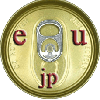 euda
dot-jp
euda
dot-jp
Special web site forcusing on FreeBSD server, Linux desktop, and miscellaneous issue.
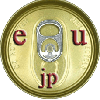 euda
dot-jp
euda
dot-jpSpecial web site forcusing on FreeBSD server, Linux desktop, and miscellaneous issue.
After main installation, to prepare various environment, introduce SSH client software. Here, there are PuTTY, TeraTerm, Pedorosa, and various other SSH client programs in Japanese Windows environment. I recommend PuTTY best. PuTTY is originally English software. Download it form here. I use this program by extracting below c:\Program file and make shortcut on desktop linking to executable file in PuTTY folder.
First, execute PuTTY then input IP address. In this point, clicking save button makes saving input address again. (For non-English user, it is necessary to set character encoding. However, by now leave default in other connecting option.) At the very first connection, security warning appears. Here, the location is inside LAN. Thus, trust connecting host and press “OK.”
To obtaining root authority, one alternative is using su command. After typing su command, and inputting root password, you can behave like root user. Moreover, for users wanting to save more steps, there is another command: sudo. It is prefix command before command which requires root authority and requires current user password. Once you use sudo command, you do not need to type password after a while.
To install sudo, firstly you need root authority. The su command is only way to be.
> su
Sudo is in security part of ports collection. Thus,
# cd /usr/ports/security/sudo
# make install clean
Next, register some general user (here, for example “smiley”)
to
sudoers. To register, use visudo (Editing
/usr/local/etc/sudoers
directly is alternative way.)
Just after installing sudo, system cannot recognize visudo
command. Thus, type rehash command.
# rehash
# visudo
Subsequently, the sudoer file is opened. The file is opened by vi editor. Thus, edit by vi manner. About vi edit operation, read other documentations. In this file, you can find lines as bellow.
# User privilege specification
root ALL=(ALL) ALL
Bellow this, put line same style like line begins root, like bellow.
smiley ALL=(ALL) ALL
That is all the configuration after installation.